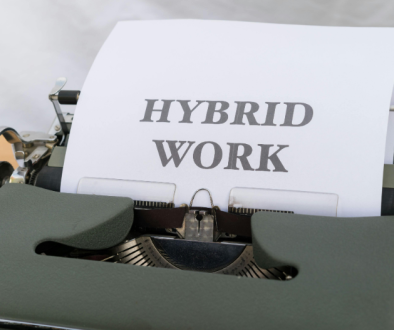Are you protecting the right data?
Backup Disaster Recovery: Part 2
You’re ready to purchase a BDR. You’ve done all of the research, found a company you’re confident in and are excited to finally have peace of mind. Now, you start thinking about exactly what you need to back up. Is all of your data necessary or should you salvage a little server room? Most businesses want to back up everything – you never know when you’ll need it, but sometimes that is cost prohibitive.
Depending on what kind of BDR you’ve purchased, you will first need to delegate what data is stored, is not stored, and how often. There are three different kinds of backup in today’s tech world: straight to cloud services, software-based products, and a hybrid approach that combines on-site hardware and software with the cloud. The amount of data you can back up, how you can segment that data, how often it’s backed up, how it’s backed up (all the data every time creating enormous backups, versus incremental backups that key-in on changes) and how easy it is to access will be affected based on the solution you chose. It’s not always necessary to back up everything daily, but there are some things you will want to consider.
First is credit card transactions or receipts. Your accounting software should keep an eye on this and automatically back up this data. This also includes things like invoicing, receivables, payroll and just about anything that is financially related. All financials are incredibly important, even one lost invoice could really hurt your business.
Second, protect all intellectual property. Unless you’re rocking an amazing vault to store a famous recipe like Coca-Cola or KFC, make sure that you back up everything that brings you a competitive advantage in the marketplace. Anything with hackable data or items that could be compromised need to be backed up daily as well.
Next, you will want to back up any client files. Not only is it invaluable to keep this information safe, but it would certainly affect your client confidence if anything was lost or stolen. In addition to client files, make sure you’re backing up your client and prospect lists (anything that you’re storing in your CRM, really). You spend a great deal of time developing your list for marketing purposes. Losing this information is one of the major reasons companies go out of business within six months of experiencing data loss.
Finally, you must back up all project management software. Anything that your business uses to keep track of daily activities and work being done needs back up to make sure that you can maintain progress in the event of a data loss and you maintain a “paper trail” on project communication.
When it comes to BDR, you ideally want to back up every piece of data that you have. Sometimes, though, this is impossible based on the cost involved in maintaining that hefty data chain. At the bare minimum, keep these items in mind and you should never have to deal with a business killing disaster.